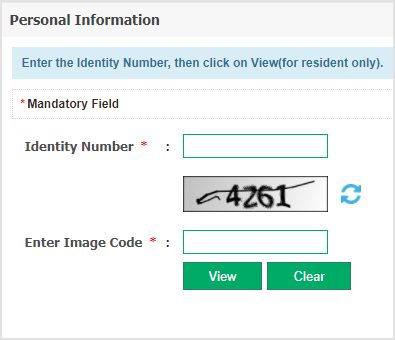The procedure to make an Absher account on a mobile phone is the same as a laptop or tablet. But there are a few differences that I am sharing here.
You can make a New Absher account with two methods on mobile.
- By installing Absher app from Play Store or Apple store
- By visiting www.Absher.sa from the mobile browser
Here I am explaining both methods.
Make Absher account in Mobile phone
First Method with app
- Go to play store or apple store on your mobile.
- Search for “Absher app”
- click of the first result
- install this app
- Now go to Absher app on your mobile open it
- Now click on the “create an account” option. As you can see in the below image.
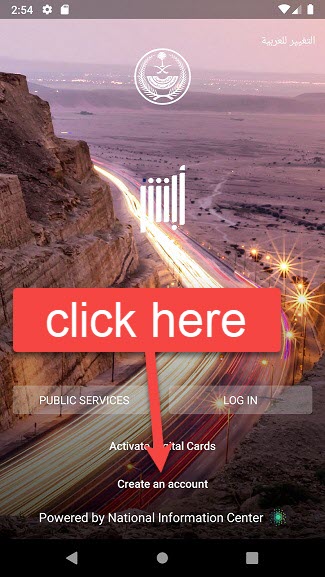
The second method with mobile browser
Let me share it step by step
Now you can see a registration form which you need to fill. The registration form will be the same as you can see below.
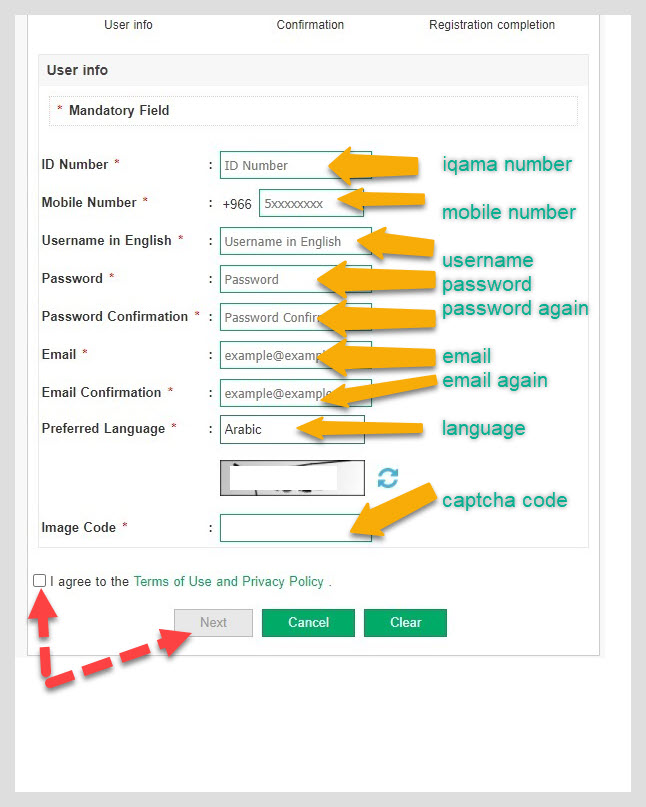
Now fill this form as I am explaining below.
- write your iqama id
- write the mobile number
- Username (it must be unique)
- now write the password in these two fields it should be the same in both.
- Now write the same email in both fields
- you can choose your preferred language here
- fill the captcha with the given code
- now click on “I agree the terms of use and privacy policy”
- Click next button
Now you receive an OTP Code on your mobile number. just write that code in the field you will see on your mobile.
That’s all, you can now use your Absher account on mobile.
Username requirement for Absher account
- The username should be only in Latin characters
- Minimum 8 characters are mandatory
- username should start with a character
- you can use digits after the first character

I am a lawyer and practicing in Saudi Arabia. There are many issues and cases here about Expatriates and I try best to solve them and help exaptriates, so you can read my articles in this blog to get help.